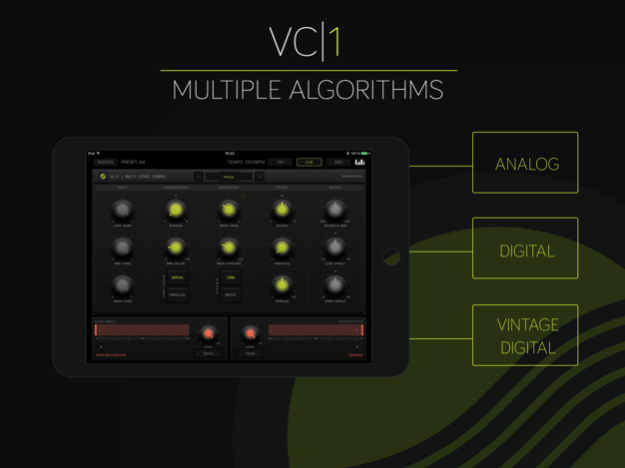VC-1 Chorus 1.1.1
Continue to app
Paid Version
Publisher Description
VC-1 - Multi Stage Chorus
VC-1 is a flexible, vintage voiced chorus effect capable of delivering many classic chorus sounds but it doesn't stop there. Featuring several true stereo algortihms with up to 3 chorus stages per channel, parallel & serial configurations, a 3 band split input section and much more VC-1 offers almost endless posibilites for new, extreme or unconventional effects.
Overview:
* 3 unique chorus models (Analog, Digital, Vintage Digital)
* Up to 3 chorus stages in either serial or parallel configuration
* Modulation via sine LFO or lowpass noise
* Fixed 3 band split input section and +/-6db shelving filters at the output
* Advanced Dimension D style stereo coupling
* Stereo Animator & true stereo processing throughout
Programs:
1. Analog
Warm sounding analog voiced chorus utilizing a BBD (bucket brigade delay) emulation and Dimension-D style cross-coupling.
2. Digital
Bright & modern sounding digital chorus (full bandwith).
3. Vintage Digital
Dark & noisy vintage voiced digital chorus (10khz bandwidth / 12bit processing).
Connectivity:
- Audio Unit Extension
- Inter-App Audio Effect
- Audiobus 3 (Filter)
- Ableton Link
- USB Audio
- MIDI Control (Network, USB, Bluetooth)
Jan 24, 2020
Version 1.1.1
- Fixed an issue where Factory Presets were missing in both, Standalone and the AUv3 version
About VC-1 Chorus
VC-1 Chorus is a paid app for iOS published in the Audio File Players list of apps, part of Audio & Multimedia.
The company that develops VC-1 Chorus is Kai Aras. The latest version released by its developer is 1.1.1.
To install VC-1 Chorus on your iOS device, just click the green Continue To App button above to start the installation process. The app is listed on our website since 2020-01-24 and was downloaded 10 times. We have already checked if the download link is safe, however for your own protection we recommend that you scan the downloaded app with your antivirus. Your antivirus may detect the VC-1 Chorus as malware if the download link is broken.
How to install VC-1 Chorus on your iOS device:
- Click on the Continue To App button on our website. This will redirect you to the App Store.
- Once the VC-1 Chorus is shown in the iTunes listing of your iOS device, you can start its download and installation. Tap on the GET button to the right of the app to start downloading it.
- If you are not logged-in the iOS appstore app, you'll be prompted for your your Apple ID and/or password.
- After VC-1 Chorus is downloaded, you'll see an INSTALL button to the right. Tap on it to start the actual installation of the iOS app.
- Once installation is finished you can tap on the OPEN button to start it. Its icon will also be added to your device home screen.